Final Forms

The Loudonville-Perrysville School District uses Final Forms, an online form and data management service that allows you to complete and sign all forms for your student(s). The most exciting news is that Final Forms saves data from year-to-year, meaning you will NEVER need to enter the same information twice! Final Forms also pre-populates information whenever possible, for each of your students, saving you time. When you initially set up an account for your student expect to spend at least 30 minutes. Then in subsequent school years you will just verify the information is correct or make changes and sign the forms. If you have any questions please contact your child's building office staff. *Please note: a parent or legal guardian must complete the process.*
Existing Account- New School Year
Login to your account with your username and password.
Once you login press the BIG BLUE button at the top of the page to move to the next school year if you are completing forms for the upcoming year.
PARENT / New Student Registration
How do I sign up?
Click New Account under the parent icon *Please note: must be parent or legal guardian*
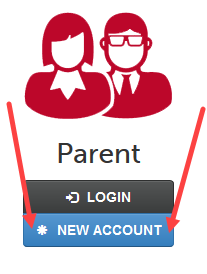
Complete the fields on the registration page. Click · Register. You will receive an email within 3 minutes prompting you to confirm and complete your registration.
Login to your personal email and follow the link to confirm your account.
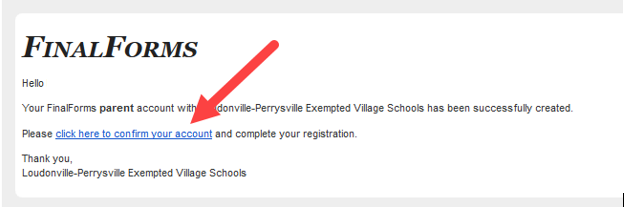
You will be prompted to set a password for your parent account.
Once you’ve set your password you’ll be taken to your home screen and can now add your child(ren).
Click the register student button.
